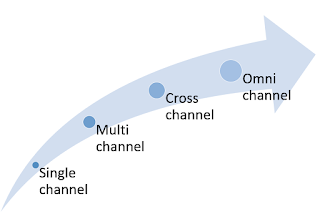Mule3 Studio - Step by step instruction to write HelloWorld program in Mule3

Below are step-by-step instructions to write HelloWorld in Mule3 using Mule Studio. Mule Studio is the IDE built on top of Eclipse. So it has all the capabilities of Eclipse. Apart from that it has Mule server integrated within it. So we don't need to download Mule server separately. Prerequisite - Download Mule Studio from url http://www.mulesoft.org/documentation/display/current/Installing+Mule+Studio Download Mule3 if you want to run it in standalone mule server and not in Mule Studio Instructions Step 1 - Open Mule Studio by clicking on MuleStudio.exe inside Mule Studio folder. By default, it will open Mule perspective in studio. Step 2 - Right click on package explorer window and click on New --> Mule Project Step 3 - Enter project name as Hello_World as shown in below screenshot. Click on next once done. Step 4 - Mule Studio will automatically put file name as Hello_world.mflow. We can leave it as it is. Click on Fin...